고정 헤더 영역
상세 컨텐츠
본문
Method 1: (New as of 4-16-2017) Zeus put together a more standard DMG file. There still may be a problem with it being unsigned that requires you to temporarily allow apps to be installed from Anywhere. We are looking into the requirements and steps needed to sign the document digitally.Note: When you open the app, CTRL+Click on it. You may see a warning that the application is unsigned, but the CTRL+Click will provide an option to Open Anyway.

Fantasy Grounds allows you to drag gear, spells, weapons and various other things directly from their in-program rulesets and books to your character sheet, where it automatically calculates the effects of everything for you (Including weight and encumbrance).
Method 2: Our very own Zeus has put together a new, simpler installer for Mac OSX users that doesn't require WINE. Just download the file linked below and unzip it into your Applications folder. Enter your license key and username and run the update to complete the installation.
Download Link: Instructions from Zeus: After downloading and unzipping the archive, users will need to: 1. Move the unzipped file to the /Applications or /Users//Applications folder 2. Launch the FG Client and click Settings to update license information and registered DLC - Note: Users may also want to change the app data path to point to /Users/Library/Application Support/FantasyGrounds as the default points to the Application Data folder inside the wrapper. Been so long since I installed this on my macbook. Coincidentally, I was about to go out in the backyard after cleared some things so could hang with boy and was going to continue working on an adventure I was converting to FG. I'll try installing it first. Any problems having both versions installed?
Secondly, I am not knowledgeable about Wine (either interpretation, really) - I recall seeing that Steam installed the client in some 'faux' directory relating to Wine and that it did the Wine stuff since I knew naught of it. How does this new installer get the Win binary to work under MacOS? If it isn't using Wine, what is it doing?
You mention it is a new INSTALLER not a new 'native' Mac binary. Will be testing either way just curious. I had similar problems with the unsigned code warning. Also could not run it from the Downloads folder due to a read-only error writing to a plist. Had to move it to Applications, after which that worked out fine. License, downloads, updates, etc. All worked as expected.

I like the fact that I can launch it outside of the Steam shell. Other than that still wishing for a native client; WINE is pretty awful.You will get that - but not until Unity - and Unity will be here when its here and not sooner. I had similar problems with the unsigned code warning. Also could not run it from the Downloads folder due to a read-only error writing to a plist. Had to move it to Applications, after which that worked out fine. License, downloads, updates, etc.
All worked as expected. I like the fact that I can launch it outside of the Steam shell. Other than that still wishing for a native client; WINE is pretty awful.Welcome to FG and the community!
Thanks for posting your feedback to. As Damned implied, FG is being re-written into a new architecture using the Unity platform. There is no timeline for it's release yet, hopefully this year or next. But, they do keep making improvements to the current architecture while they are working on the future. You can search the forums for Unity to get more info. I have tested this Mac OSX installation and here are my findings: Mac Stats: MacBook Pro (Retina, 13-inch, Early 2015) Processor:3.1 GHz Intel Core i7 RAM:16 GB 1867 MHz DDR3 Graphics:Intel Iris Graphics 6100 1536 MB OSX Sierra version:10.12.4 After downloading and unzipping then moving it to the 'Applications' folder I tried to open it.
At first I received an error saying that I could not open the application because 'the identity of developer cannot be verified'. In order to get passed this I took the following steps: 1. Went to 'system preferences' 2.Went to 'security & privacy' 3. Where it said 'Allow apps downloaded from' Apple had 'App store and identified developers only' selected by default.
Also, Fantasy Grounds was listed below that with a button that offered to'open it anyway'. After unlocking the little lock in the bottom left corner of the screen that allows me to 'make changes' as an administrator, I clicked the button to 'Open FG Anyway' and that allowed Fantasy Grounds to launch.
Everything appears to be working well after entering my license to activate the application. The only thing I am trying to sort out is how to get FG to fill the screen. So far it isn't quite filling the screen on my mac. (Edit. I figured out the full screen issue, You just have to select 'Window Zoom' and it goes to full screen on the mac.) Thanks for this though! I am glad I can play this on the Mac OS.
I actually set up Bootcamp with Windows on my Mac mainly for the purpose of playing Fantasy Grounds on my laptop after failing to get it working on my own before seeing this thread.
Watch the Trailer Your favorite RPG game systems are playable with FG. While you can play ANY game on Fantasy Grounds, these systems allow you to buy preloaded content that is ready to play. Less prep time for the GM means more playtime for the players and a more enjoyable online experience overall.
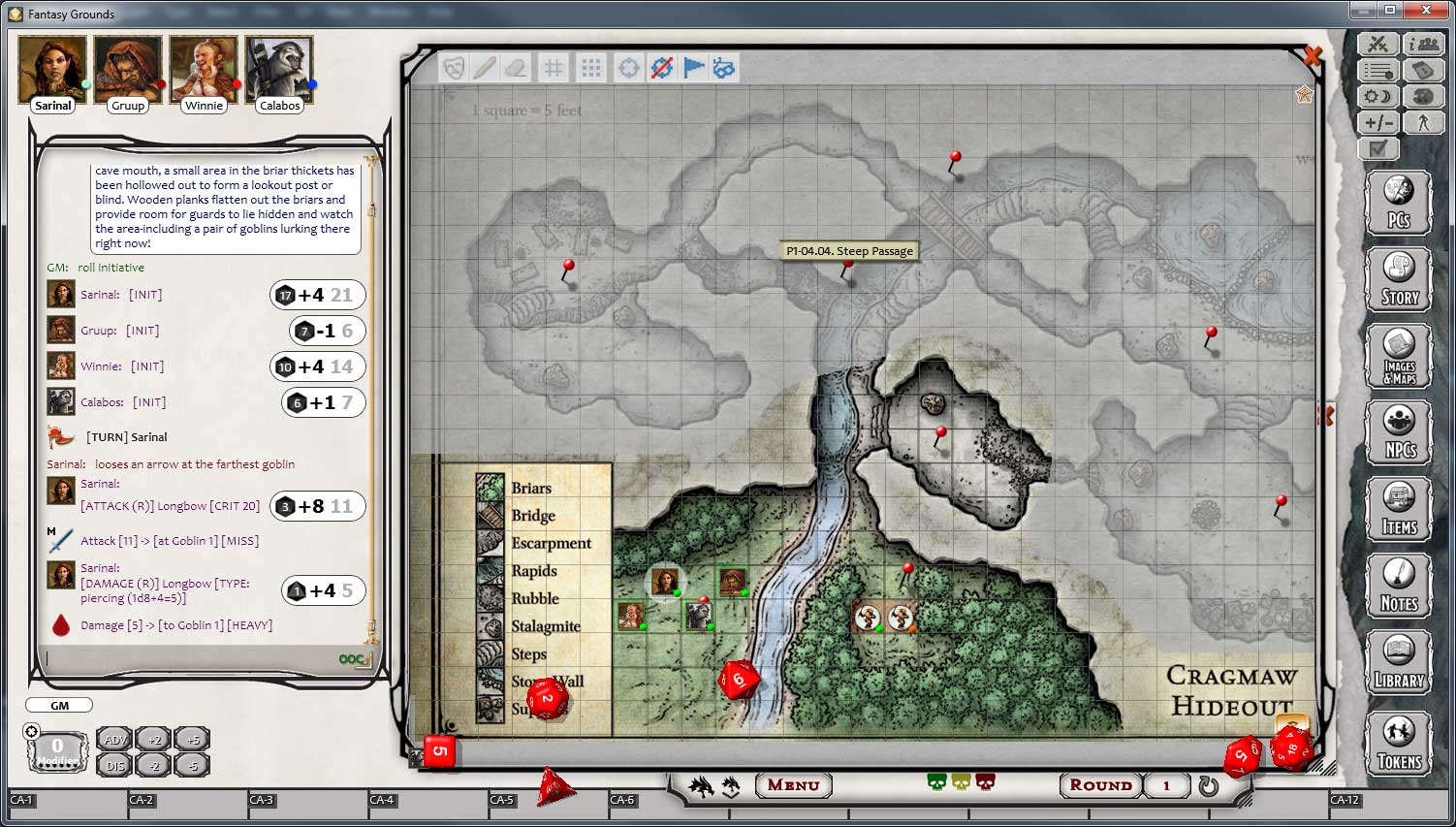
Fantasy Grounds Mac Steam
Even for those wanting to run their games in person, Fantasy Grounds helps keep all your information handy and helps keep the game moving along at a fast pace. Available as a lifetime purchase, or as a monthly subscription. Demo. Build Your Campaigns. Play in a game hosted by Ultimate. Play in a game hosted by Standard.
Host Games for Standard and Ultimate. Host Games for Demo Players. 242 Tokens (Animals, Characters, Monsters). 26 battlemaps for streets, caves, dungeons and tunnels. Rulesets 3.5E, 4E, 5E, FATECore, PFRPG, Numenera.
Fantasy Grounds For Mac Pro
Data Libraries, D&D 3.5E SRD, FATECore, Pathfinder SRD Libraries. Demo with one player and one GM Free For Demo users, simply leave the license key blank during installation.




